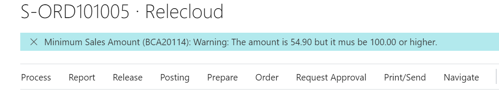Help
This page offers help using the Minimum Sales Amount (BCA20114) Business Central extension (AppSource).
For help installing this extension, please click here.
For help obtaining a license, please click here.
Note: After installing this extension, you'll need to assign users or user groups the "Ixz_BCA20114_User" permission. For delegated administration, you'll need to assign "Ixz_BCA20114_Admin".
Introduction:
The Minimum Sales Amount (BCA20114) extension checks if an order, invoice or quotation meets the minimum total amount you have set up in the extensions settings. The check is done at the moment of the document release. Depending on the program's settings, it will inform the user with an error message, a confirmation request, a warning or a notification. In case of an error message or a negative confirmation, document release is aborted.
You can use the "Tell Me" search box to find the pages that make up the Minimum Sales Amount solution.
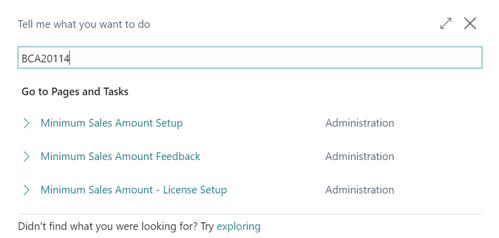
Setup:
You can open the setup page by searching for BCA20114 in the "Tell me" search box and then choosing "Minimum Sales Amount Setup".
On the setup page, you have a separate section for Orders/Invoices and Quotes. The settings themselves are in great deal self-explanatory. You can hove over the setting to get a tooltip with some extra explanation about the setting.
When the invalid action is "Error" or "Confirm," then the document's release is aborted. Order/Invoices or offers with a total value of zero can be allowed.
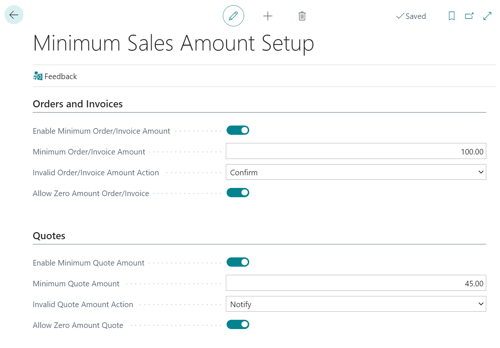
The amounts are always in local currency. When an order, invoice or quote has another currency, the equivalent amount is calculated and used.
Use:
When a user releases an order, invoice or quote, the system checks against the minimum amount. If the check fails, the systems will show, depending on the "Invalid Action" setting, an error, confirmation, warning or notification. The document is released just as normal with the warning and notification setting, but the user is aware that the document is below the minimum threshold. In case of an error, the system aborts the transaction and leaves the document in the open state. When confirmation is shown, the user can accept, and the document will be released. Otherwise, the document will still be open.
Warning:
Confirmation:
Error:
Notification: