Installation
To install the Ixzal Safety Data Sheets - SDS MSDS - (BCA21038) extension in Business Central, you must select "Extension Marketplace" in the menu. In the Extension Marketplace (aka AppSource), you can search for Ixzal or BCA21038 and then click free trial.
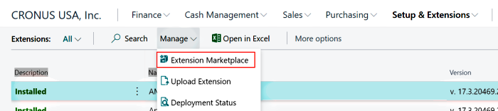
After the installation starts, you’ll have to wait a minute for the installation to complete. You can monitor the progress of the installation from the deployment status screen. (Menu: Setup & Extensions | Manage | Deployment Status or search for Deployment Status).
On the first instalment of the Ixzals Safety Data Sheets - SDS MSDS - (BCA21038) extension, you’ll automatically get a 14-day fully functional free DEMO license. Registration of the DEMO license is not necessary.
Purchasing a SUBSCRIPTION license can be done online. Please read here about licensing.
After installation, you'll have to assign the proper permissions. You'll have to assign the "Ixz_BCA21038_User" permission set for standard users. For administrators, you need the "Ixz_BCA21038_Admin" permission set.
No further particular administration tasks are involved in setting up or using "Safety Data Sheets".
